Campus ID & Ram Account

Atrium Connect
URI ID Card and Ram Account Management
- View your account balances and transaction history.
- View recent account activity
- Create low balance warnings
- Set up automatic deposits
- Deposit to your Ram account using your credit card or bank account
- Deactivate a lost ID card
- Create guest access
Staff & Faculty Only:
- Parking and gate access – The new card readers offer multiple access options, including Bluetooth technology for contactless gate entry using the JPASS App on smartphones. Magstripe cards (URI identification cards) will no longer work with the new readers. Faculty and staff who use their URI ID cards to access a gate and still require access to the West Alumni gate will need to complete a West Alumni & White Hall Gate Access Request form. You will receive an email with a link to JPASS and instructions on how to use it for gate access. Individuals who do not have smartphones should contact the Transportation and Parking office for alternative options.
- If you have trouble, please contact parking services at (401) 874-9281.
- Classroom/Office Access is used by swiping your ID card. If you need access call (401) 874-4577.
Dismiss message
Report a Lost or Stolen Card
Remember, your ID card has value. Report lost of stolen Cards IMMEDIATELY to the Campus ID and Dining Office. Call: (401)874-2055 or Email: CampusIDandDining@uri.edu
Replacing Your Card
– Replacement cards are during in-person visits only in the Campus ID & Dining Office during our office hours.
– There is a $30 fee to replace a lost or stolen card ID card.
– Currently, ID card will NOT be mailed.
– If the card is worn out or expired, bring the old card with you for a free replace.
– If you have not had an ID card made before, your first card is free.