Background image
These updates make it easier to get things done!
 Links to all of your most frequently used pages have been moved to the top of the home screen for easy access. Other page icons are now organized by category to help you find what you need quickly.
Links to all of your most frequently used pages have been moved to the top of the home screen for easy access. Other page icons are now organized by category to help you find what you need quickly.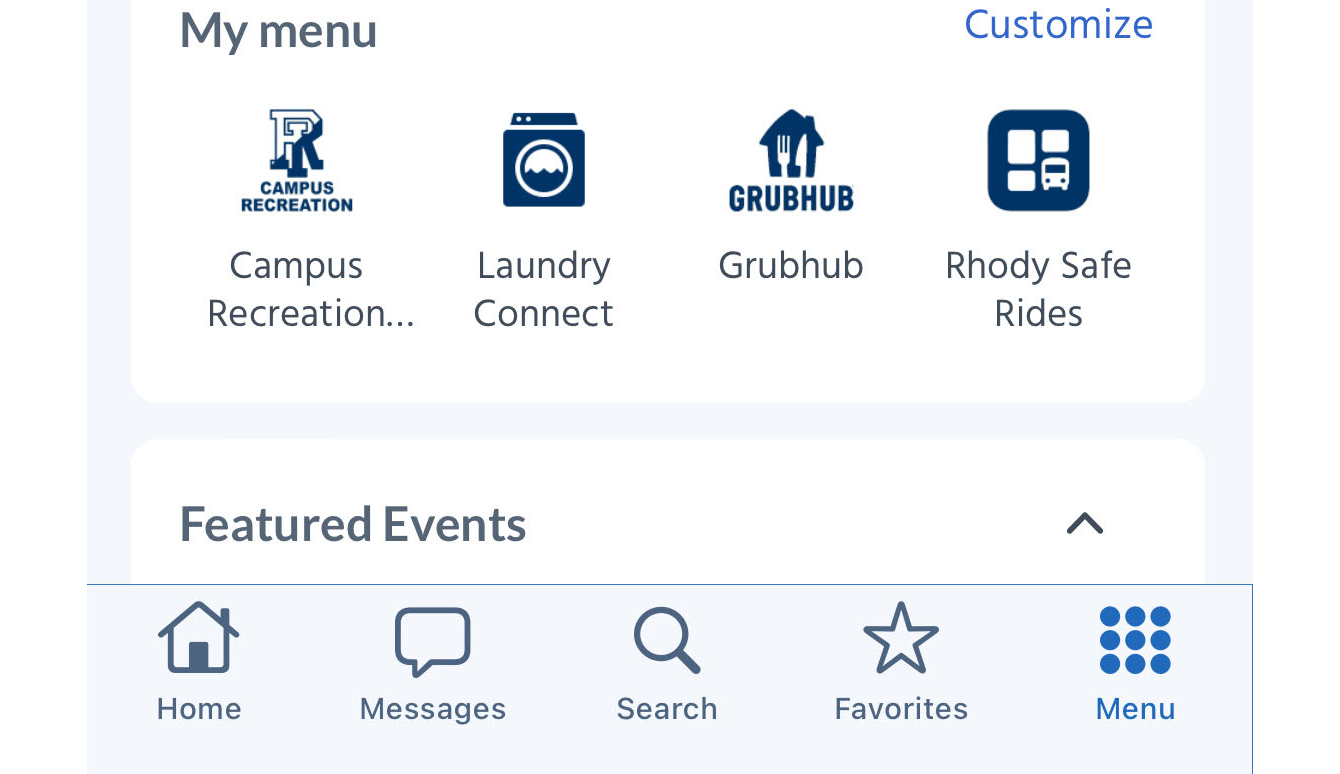 New bottom quick access bar:
New bottom quick access bar:
• Comprehensive, customizable menu. Add your most used icons to top of menu
• Improved search. Only display pages where results are returned
• Easier access to messages
• Favorites - Create a Favorites menu with deep links to your most used data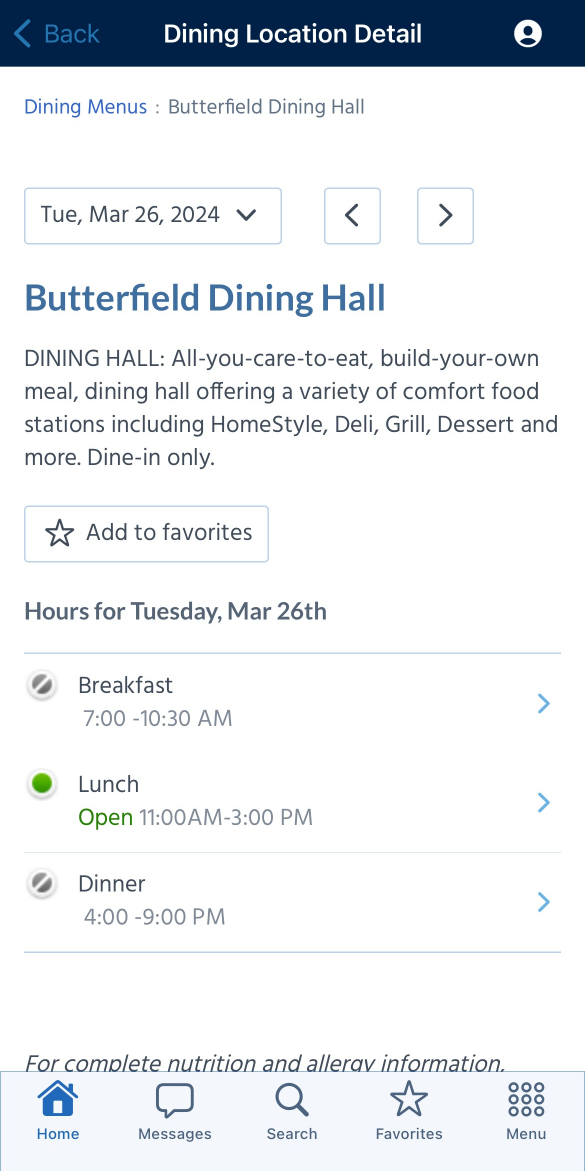 All new Dining Menu module has processing improvements resulting in faster page loading, plus easier date selection and navigation between screens.
All new Dining Menu module has processing improvements resulting in faster page loading, plus easier date selection and navigation between screens.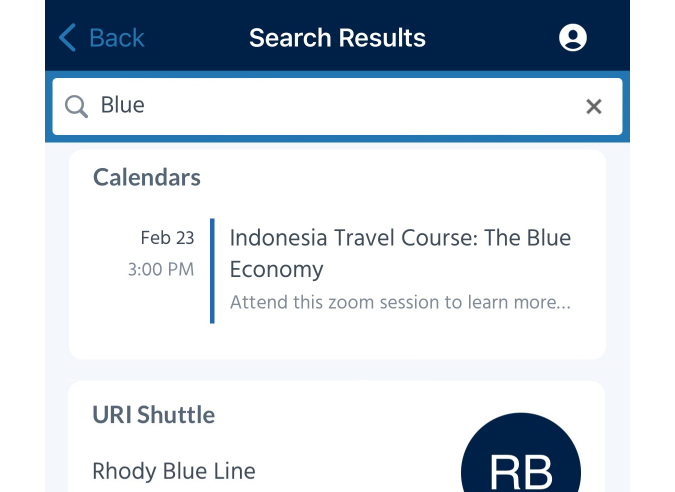 The Search experience received a major update. Only pages that contain a result are shown, and dynamic results are included as they become available.
The Search experience received a major update. Only pages that contain a result are shown, and dynamic results are included as they become available.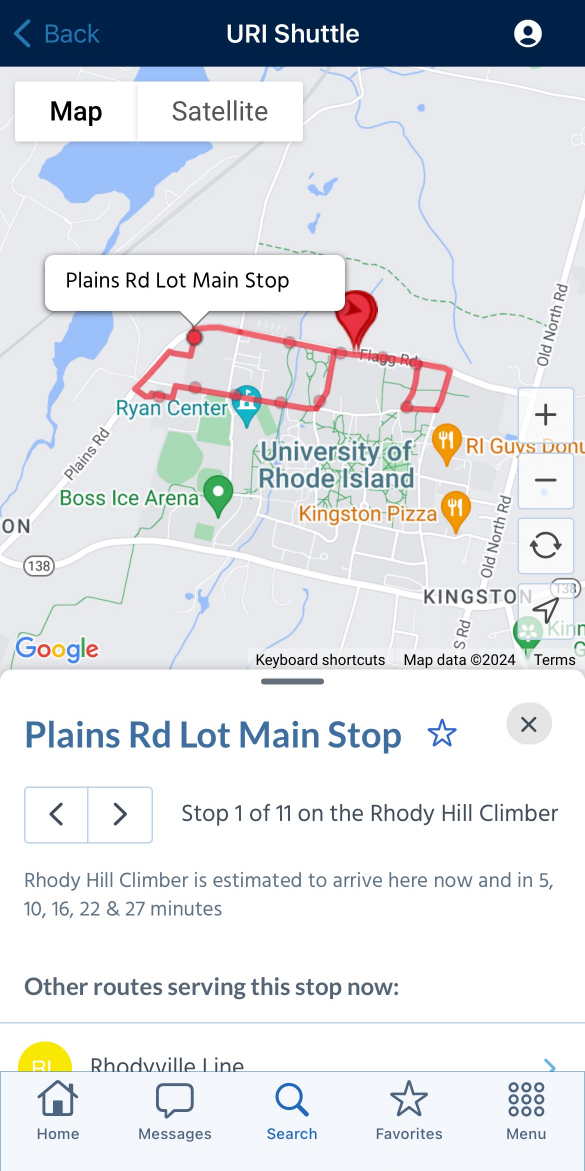 Map-based modules (such as Map and Transit) feature a new drawer-based UI which allows the map to always be shown, while the drawer is used to navigate through categories, search, see routes, etc. The drawer can also be repositioned by the user.
Map-based modules (such as Map and Transit) feature a new drawer-based UI which allows the map to always be shown, while the drawer is used to navigate through categories, search, see routes, etc. The drawer can also be repositioned by the user.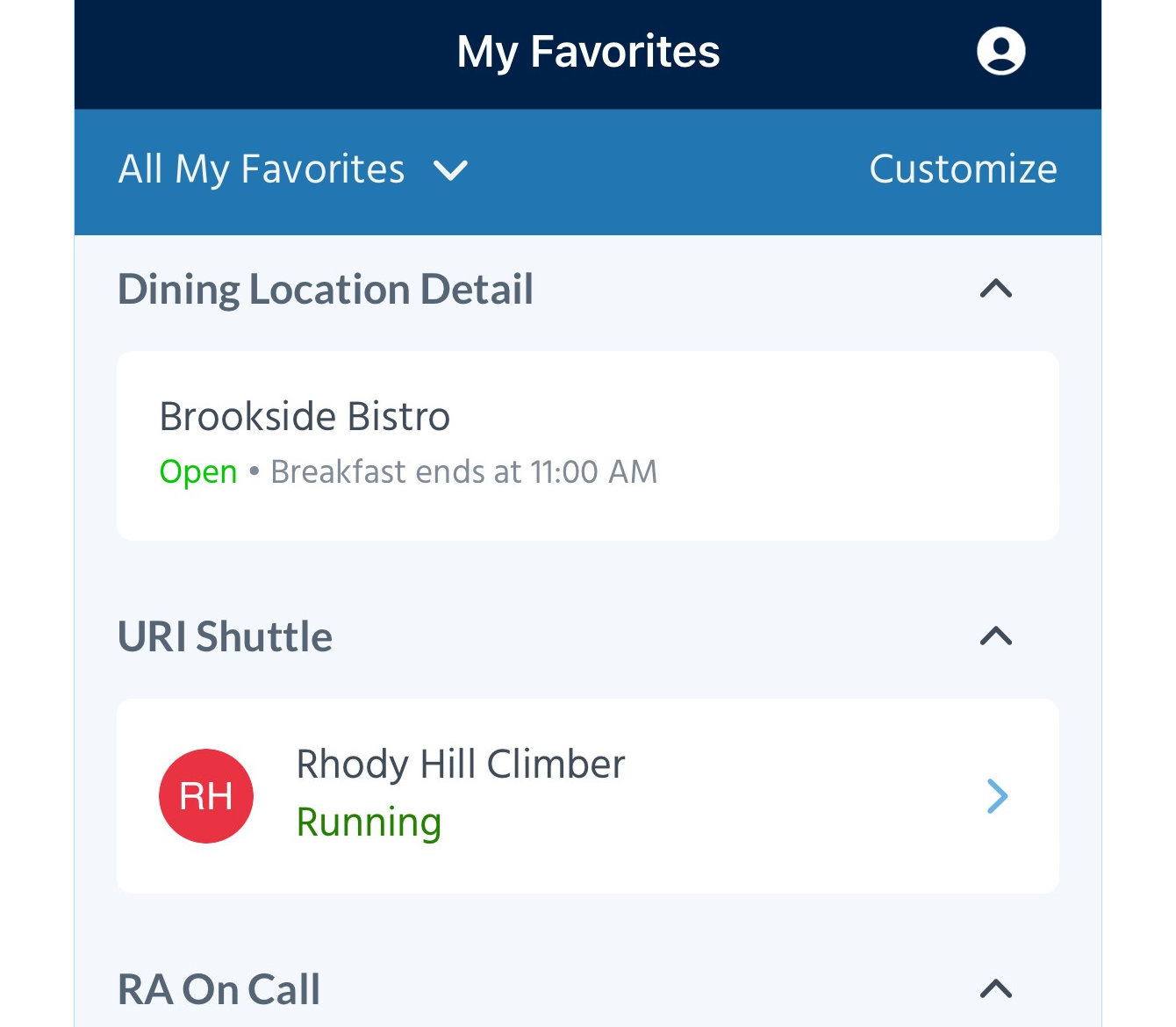 You can now view all of your selected Favorites on one page by tapping the star icon at the bottom of the page. Additionally, favorited data sources that support live snippets (for example, Transit and Dining Menus) now include real-time data.
You can now view all of your selected Favorites on one page by tapping the star icon at the bottom of the page. Additionally, favorited data sources that support live snippets (for example, Transit and Dining Menus) now include real-time data.